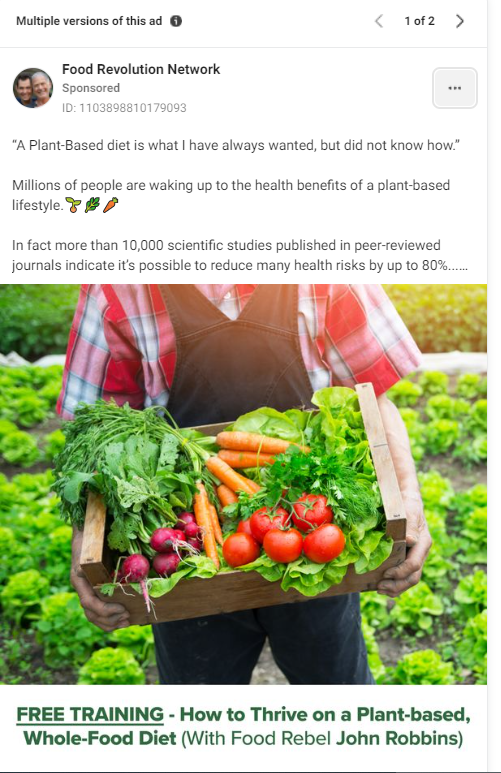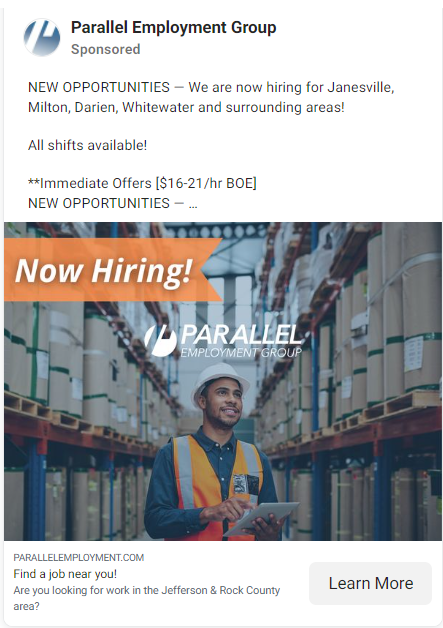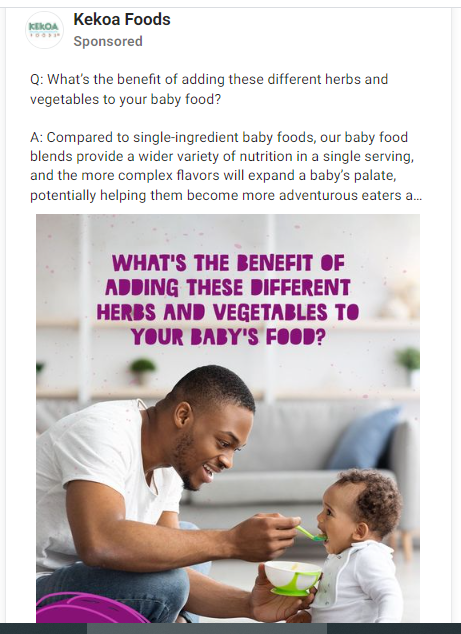Informative
Creatives
How to Effectively Use Stock Images in Your Ads
Images are great audience pullers! People today don't have the will or time to read large blocks of text in an ad. If it fails to steal their attention, they will just ignore the post. A survey by Social Media Examiner reports that 32% of marketers find visuals as the most integral part of their business page. You can invest plenty of budget on different formats of PPC, but if your ad doesn’t have the right images, it all goes down the drain! However, hiring a professional photographer is not feasible for many people. If you are also someone with a lot on your plate and don't have the resources to deal with extra personnel on board, stock images can be your best option.